Reviews:
No comments
Related manuals for KJRM-120H

AS Series
Brand: Zanotti Pages: 72
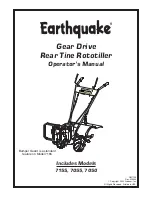
7155
Brand: EarthQuake Pages: 36

1695764
Brand: Simplicity Pages: 24

GD601
Brand: Gardenia Pages: 31

545212825
Brand: Poulan Pro Pages: 8

AC 40A
Brand: McQuay Pages: 189

112286
Brand: AL-KO Pages: 53

Power Blend TC-210
Brand: Echo Pages: 44

TC70010
Brand: EarthWise Pages: 42

VariCool EZ-Fit 12
Brand: United CoolAir Pages: 44

CROSS S
Brand: UNIA Pages: 34

TB144
Brand: Troy-Bild Pages: 48

EWAD E-SS Series
Brand: Daikin Pages: 76

EWLQ014KBW1N
Brand: Daikin Pages: 174

YGWH 115
Brand: York Pages: 60
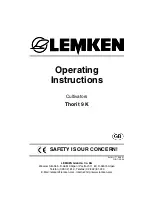
Thorit 9 K
Brand: LEMKEN Pages: 49

Z-Spray
Brand: L.T. Rich Products Pages: 36

SQ20
Brand: SystemAir Pages: 148

















