Reviews:
No comments
Related manuals for RDG400KN

ECHODIA ELIOS
Brand: Électronique du Mazet Pages: 151

Home Center HC2
Brand: FIBARO Pages: 20
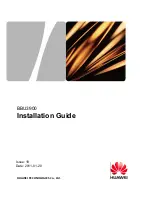
BBU3900
Brand: Huawei Pages: 58

BBU3900
Brand: Huawei Pages: 104

DL0007
Brand: Dojo Pages: 32

ATS1340
Brand: GE Pages: 12

KATO SYNCRO
Brand: nekos Pages: 8

SMART SCENARIO PANEL
Brand: TimeTec Pages: 8

100 iO
Brand: Simon Pages: 47

SD 035
Brand: STEGO Pages: 2

MiniSafe
Brand: Eltako electronics Pages: 11

EMSW EMO
Brand: Entrematic Pages: 12

SPRINT L
Brand: Entrematic Pages: 28

USBy v2
Brand: ControlloCasa Pages: 35

USBy v3
Brand: ControlloCasa Pages: 68

Centronic 4030 200 035 0
Brand: Becker Pages: 4

Centronic VarioControl VC180
Brand: Becker Pages: 36

ERF32ZG14 Zen Gecko SoC
Brand: AIIY Pages: 9

















