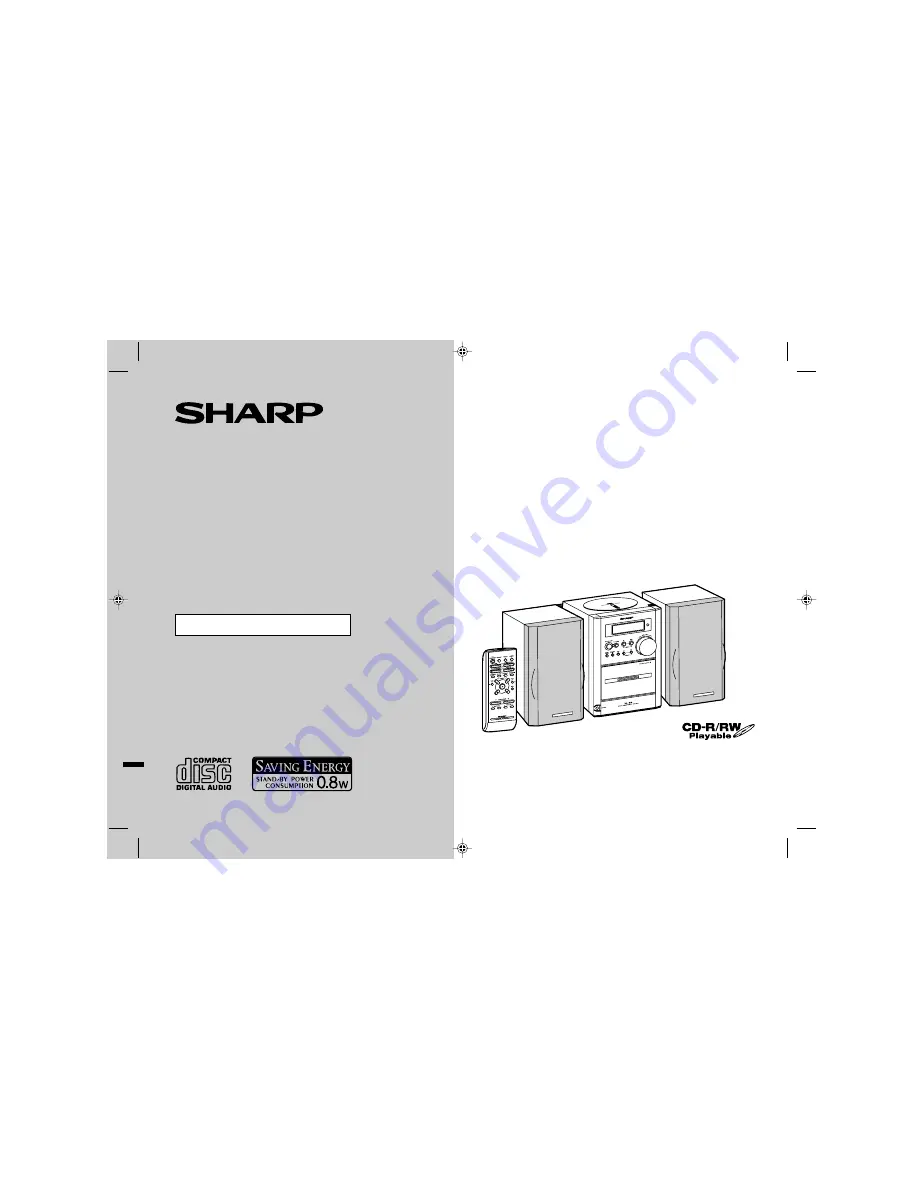
MICRO COMPONENT SYSTEM
MODEL
XL-35W
OPERATION MANUAL
Thank you for purchasing this SHARP product.
To obtain the best performance from this product,
please read this manual carefully. It will guide you in
operating your SHARP product.
XL-35W Micro Component System consisting of XL-35W
(main unit) and CP-XL45H (speaker system).
Summary of Contents for XL-35W
Page 30: ...MEMO ...
Page 31: ...MEMO ...
Page 32: ...SHARP CORPORATION 9906 TINSE0121SJZZ 02L N HK 1 ...


































