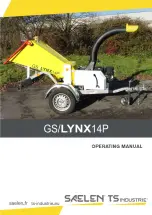Installation and Operational Manual
SEM Model 1324P & 1324S
Rev. 1
Please read this manual carefully. It will answer all your questions regarding installation, operation and
trouble shooting.
Important:
Be sure to adhere to all safety suggestions listed herein.
Order On-line:
GSA Customers-
www.fedshred.com
Commercial Customers-
www.semshred.com
SECURITY ENGINEERED MACHINERY
The World Leader in Document and Sensitive Waste Destruction Solutions