Reviews:
No comments
Related manuals for MDF-593C

BCR-C
Brand: INTARCON Pages: 44

HUZ107.1
Brand: HomeKing Pages: 28

RZ202AP
Brand: Iceking Pages: 13

SVRC1751
Brand: Svan Pages: 72

HGS18560CNFCI
Brand: Hanseatic Pages: 63

AFFU2067EW0
Brand: Frigidaire Pages: 7

AFFU2067EW
Brand: Frigidaire Pages: 7

AFFC2528DW3
Brand: Frigidaire Pages: 2

AFFC1466DW
Brand: Frigidaire Pages: 7

AFFC1526DW2
Brand: Frigidaire Pages: 2

CHEST FREEZER FCFH 103 BW
Brand: Frigidaire Pages: 11

CFC07M4AW11
Brand: Frigidaire Pages: 11

AFFU2068DW1
Brand: Frigidaire Pages: 12

AFFC2027DW
Brand: Frigidaire Pages: 7

Beverage Center Refrigerator
Brand: Frigidaire Pages: 13

AFFC1526DW1
Brand: Frigidaire Pages: 12

AFFC2528DW
Brand: Frigidaire Pages: 7
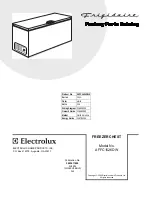
AFFC1526DW
Brand: Frigidaire Pages: 7

















