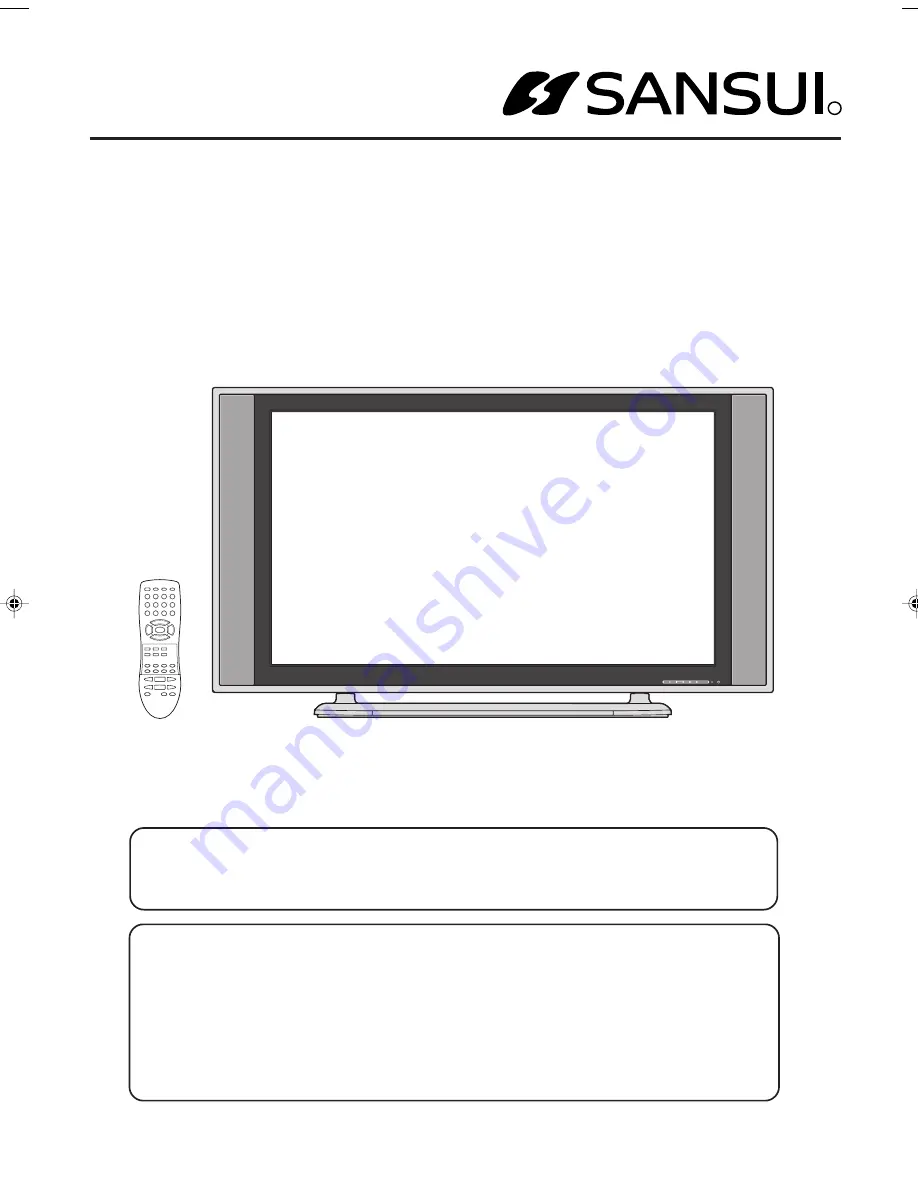
R
42” WIDE PLASMA DISPLAY
HDPDP4200
OWNER’S MANUAL
Before operating the unit, please read this manual thoroughly.
ATTENTION
If you purchase a universal remote control from your local retailer, please contact the remote
manufacturer for the required programming code.
IF CONTACT WITH CUSTOMER SERVICE IS REQUIRED
PLEASE HAVE THE MODEL NUMBER READY PRIOR TO THE CALL
CUSTOMER SERVICE – 1-800-289-0980
ORION WEBSITE
FOR INFORMATION ON OUR OTHER PRODUCTS, PLEASE VISIT OUR WEBSITE AT
www.orionsalesinc.com
3V00101A_En_cover
6/2/05, 4:40 PM
1
Summary of Contents for HDPDP4200
Page 40: ...Printed in Thailand...

































