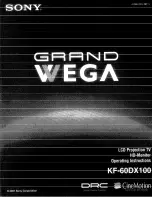Latest Firmware: Please check
Samsung.com for latest update!
2010 PDP Firmware for Valencia 1G (T-
VALAUSC, 1030.1)
■ Firmware for Valencia 1G Model
Version : 1030.1
Folder Name: T-VALAUSC
Description: Enhance streaming performance
for Internet @TV Apps 'MLB'
And this firmware prevents below issues:
- USB Power Overload' message pops up
even USB port is not connected
-Plug & Play is displayed when ever turning
on TV.
-HDMI 2 is activated when HDMI 1 port is
connected.
No Service Bulletins
Please check GSPN for parts update!
Quick Parts List:
HELP
:
1-888-751-4086 (Tech Support)
1-866-894-0637 (FE)
GSPN
http://gspn3.samsungcsportal.com
PLUS ONE
http://my.plus1solutions.net/clientPortals/samsung
HOT TIPS
-Power On Problems:
(pg. 3)
-Video Problems:
(pg. 4)
PN58C6400TFXZA
Fast Track Troubleshooting Manual, Rev. 1/10/12
Y Main
X Buffer
X Main
Logic
Main
Y Buffer
SMPS
Buffer G
Buffer F
Buffer E
Woofer
Version
Parts No
Short Description
I001
BN44-00334A
SMPS
I001
BN94-03316M
Main PCB
I001
BN96-12687A
Buffer F
I001
BN96-12688A
Buffer G
I001
BN96-14111A
Logic Main PCB
I001
BN96-14336C
Function & IR PCB
I001
BN96-14977A
X Main
I001
BN96-14978A
Buffer X
I001
BN96-14979A
Y Main
I001
BN96-14980A
Y - Upper
I001
BN96-14981A
Y - Lower
I001
BN96-14982A
Buffer E
I001
BN96-13433A
Panel
I001
BN96-12993A
Front Cover
I001
BN96-13009C
Rear Cover
I001
BN96-13020B
Stand Base
I001
BN96-13635A
Stand Guide Neck
I001
BN40-00162A
Tuner
I001
BN96-12723S
LVDS Cable
I001
BN96-12942B
Speaker
I001
BN96-13273B
Speaker
I001
BN59-01042A
Remote
I001
BN96-09872R
Power Cord
I001
BN96-10788A
Accessory Pack