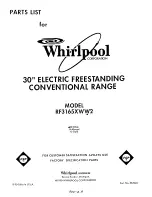Free-Standing Gas
Range
quick start guide
imagine
the possibilities
Thank you for purchasing this Samsung product.
To receive more complete service, please register
your product at
www.samsung.com/register
1-800-SAMSUNG (726-7864)
This manual is made with 100 % recycled paper.
ENGLISH
NX58F5700WS
Quick_guide_NX58F5700WS_DG68-00MES+CFR.indb 1
28/05/2013 15:00:23