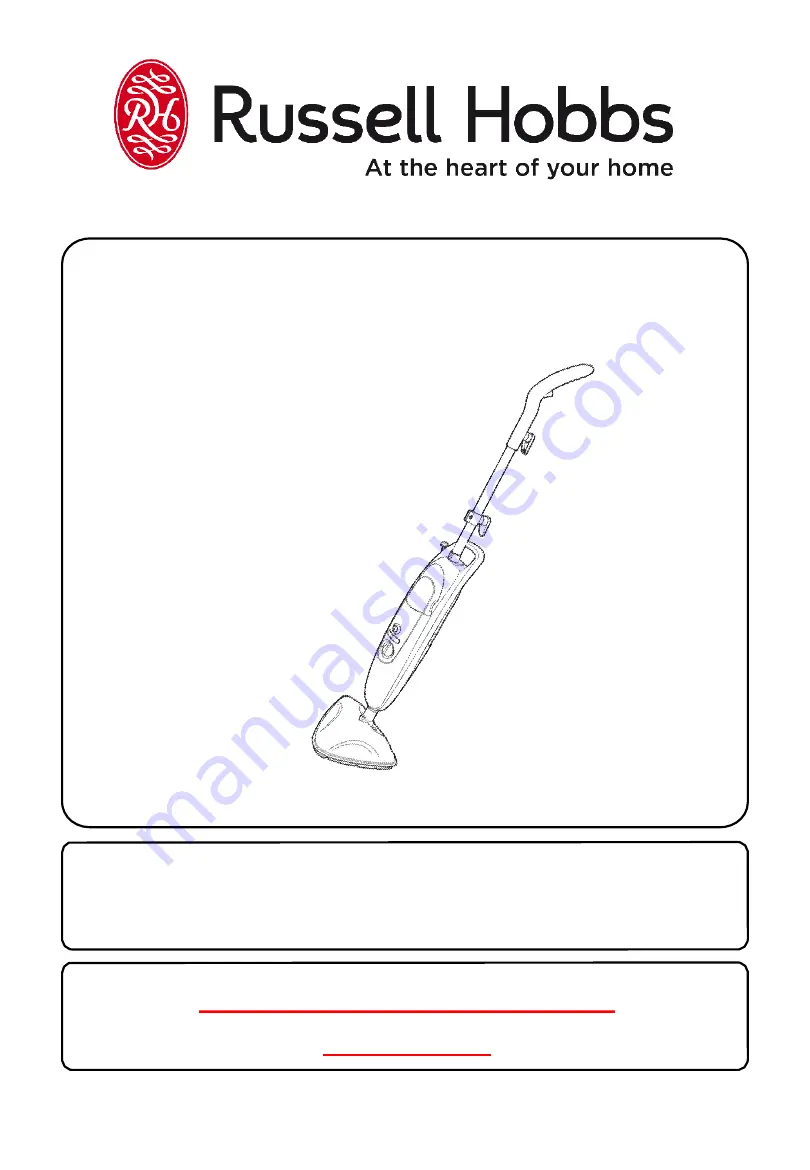
Model Number: RHDSM2001
Steam & Clean Pro
Detergent Steam Mop
For Customer Services & Spare Parts please call
0345 209 7461
Opening times: Monday - Friday 8am – 8pm & Saturday 9am – 1pm
Or visit us at
www.productcareuk.com
PLEASE RETAIN FOR FUTURE
REFERENCE

















