Reviews:
No comments
Related manuals for TD-9

DTXTREME IIs
Brand: Yamaha Pages: 103

DTX700
Brand: Yamaha Pages: 4

DD-75
Brand: Yamaha Pages: 17

DD-7
Brand: Yamaha Pages: 13

DD-65
Brand: Yamaha Pages: 60
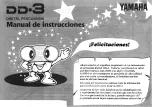
DD-3
Brand: Yamaha Pages: 8
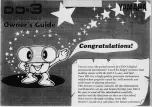
DD-3
Brand: Yamaha Pages: 6

DD-20
Brand: Yamaha Pages: 14

DD-20
Brand: Yamaha Pages: 14

EDK924M
Brand: Artist Guitars Pages: 31

UNITY KIT D4522
Brand: SPL Pages: 8

Kicker Pro D2518
Brand: SPL Pages: 8

StreetBop S5418SMG
Brand: SPL Pages: 8

D4420
Brand: SPL Pages: 12

DD506
Brand: Medeli Pages: 24

TOPAZ Connectivity Pack
Brand: Freedom Scientific Pages: 32

















