Reviews:
No comments
Related manuals for Command Monitoring Station 2.0

airMAX Sector AM-2G16-90
Brand: Ubiquiti Pages: 12

35.7-4
Brand: M2 Antenna Systems Pages: 5

SDV4400
Brand: Philips Pages: 12
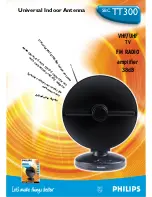
TT300
Brand: Philips Pages: 2

SDV7114A
Brand: Philips Pages: 2

SDV4401/27
Brand: Philips Pages: 2

SDV2780 - HDTV Antenna - Indoor
Brand: Philips Pages: 2

SDV1227B/27
Brand: Philips Pages: 2

SBCTT100/05
Brand: Philips Pages: 8

SDV1121T/27
Brand: Philips Pages: 10

SDW1850/17
Brand: Philips Pages: 16

SDV2720 - HDTV / TV
Brand: Philips Pages: 16

SDV2710
Brand: Philips Pages: 16

SDV4401/27
Brand: Philips Pages: 23

SDV3427W/27
Brand: Philips Pages: 38

PTP 820C
Brand: Cambium Networks Pages: 206

MaxRange Series
Brand: Light Beam Antenna Pages: 14

Terk SIRMarine
Brand: Audiovox Pages: 7














