Reviews:
No comments
Related manuals for L23W10
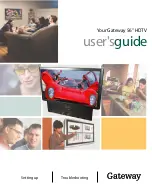
56-inch
Brand: Gateway Pages: 62

BeoVision 14
Brand: Bang & Olufsen Pages: 127

LE32M3571/91
Brand: AOC Pages: 38

TC-L37X1 - 37" LCD TV
Brand: Panasonic Pages: 67

NMF55UHDA
Brand: Nordmende Pages: 2

BP650USG9200
Brand: Blaupunkt Pages: 36

LN-T5271F
Brand: Samsung Pages: 92

HL-R5677W - 56" Rear Projection TV
Brand: Samsung Pages: 4

ML 7000
Brand: Samsung Pages: 143

HCH551WX
Brand: Samsung Pages: 73

ML 7000
Brand: Samsung Pages: 117

HL-67A510
Brand: Samsung Pages: 4

HL-S5065W
Brand: Samsung Pages: 4

HL-S6187W
Brand: Samsung Pages: 4

LEDTV SERIES 6 UN46D6420
Brand: Samsung Pages: 2

HL-R5677W - 56" Rear Projection TV
Brand: Samsung Pages: 100

LN-T325H
Brand: Samsung Pages: 2

LN46C600
Brand: Samsung Pages: 151

















