Reviews:
No comments
Related manuals for 1543007A

HDLCDVD260
Brand: Sansui Pages: 68

HV-FX9000
Brand: Aiwa Pages: 15

SRC2213
Brand: Sylvania Pages: 108

Trinitron KV-14V4U
Brand: Sony Pages: 43

Trinitron KV-21V4U
Brand: Sony Pages: 48

KV-14VM5MT, KV-21VM6MT
Brand: Sony Pages: 45

Black Trinitron KV-14V5U
Brand: Sony Pages: 52

TRINITRON KV-VF21M70
Brand: Sony Pages: 62
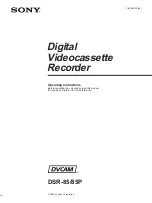
85P
Brand: Sony Pages: 88

730VC
Brand: Sony Pages: 134

KV-13VM40 User (English, Espa&
Brand: Sony Pages: 156

KV-13VM42 - 13" Tv/vcr Combination
Brand: Sony Pages: 188

Trinitron KV-14V4D
Brand: Sony Pages: 210

50P
Brand: Sony Pages: 216

Trinitron KV-21V4D
Brand: Sony Pages: 232

Black Trinitron KV-14V5D
Brand: Sony Pages: 252

WF20D4
Brand: Symphonic Pages: 40

T13072
Brand: RCA Pages: 40

















