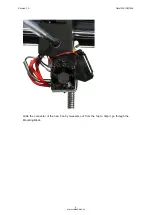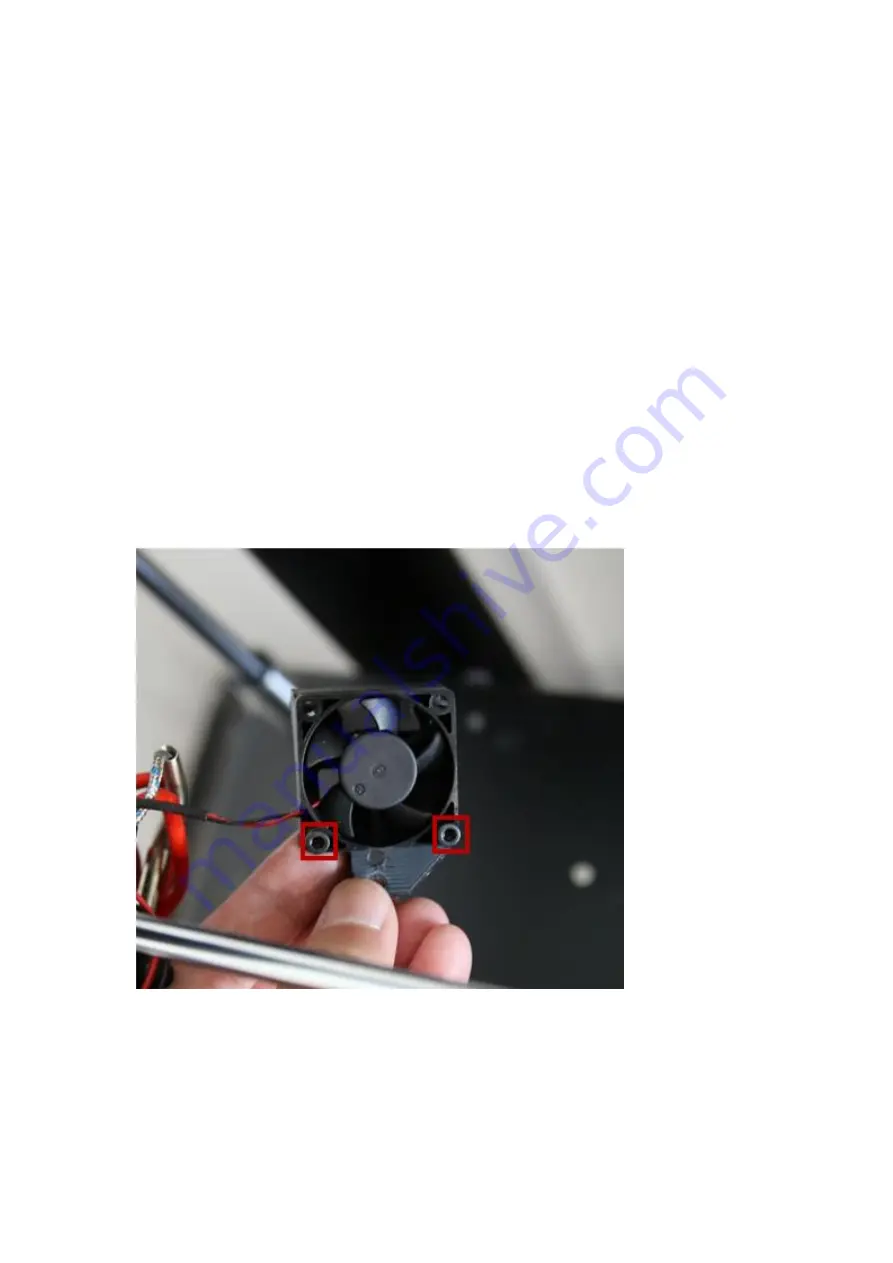
Manual Pro2 Series -
How to Install Extruder Side
Cooling Fan
-v1.0
* The steps of replacing both sides of cooling fans are similar with each other. Here we use
the right side as reference.
1. Preparation
Unload the filament from both nozzles.
Turn off the printer after filament being removed.
2. Remove Fan Duct
Remove the screws marked in the picture below and take the Cooling Fan off with Fan Duct.
Remove the screws marked in the picture below and take the Fan Duct off.
3. Preparation for Wiring
Unplug the cable of Side Cooling Fan from extruder board.
* The left terminal on board is used to control Right Fan, right terminal is used to control left
fan.
Version 1.0
Date:29/08/2018
1
www.raise3d.com