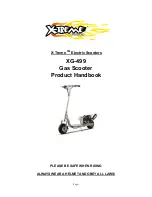Summary of Contents for QU3
Page 1: ...Usermanual QU3 REV 12072001 01 ...
Page 6: ...6 About this manual ...
Page 10: ...10 Safety ...
Page 20: ...20 Installation ...
Page 34: ...34 Troubleshooting ...
Page 36: ...Technical data 36 ...
Page 1: ...Usermanual QU3 REV 12072001 01 ...
Page 6: ...6 About this manual ...
Page 10: ...10 Safety ...
Page 20: ...20 Installation ...
Page 34: ...34 Troubleshooting ...
Page 36: ...Technical data 36 ...