Reviews:
No comments
Related manuals for C06

diNovo Edge
Brand: Logitech Pages: 2

ASKJA K200
Brand: Ugo Pages: 16

S11-04DE216-PA3
Brand: MSI Pages: 35

G83-14501LPAUS
Brand: Cherry Pages: 2

KP-810-10-BTT
Brand: iPazzPort Pages: 12

KP-810-16BR
Brand: iPazzPort Pages: 23

PIANO 2 GO
Brand: ION Pages: 1

SL590
Brand: Hama Pages: 6

CL-510
Brand: Nacon Pages: 16

Classic Keyboard C-230
Brand: Roland Pages: 9

brave
Brand: 1life Pages: 2

M71020QS-EN
Brand: M-Audio Pages: 11

BTTVKEY
Brand: Macally Pages: 14

F2052332
Brand: Hama Pages: 2

piaggero NP-11
Brand: Yamaha Pages: 7

PortaTone PSR-110
Brand: Yamaha Pages: 14

Portatone PSR-E403
Brand: Yamaha Pages: 126
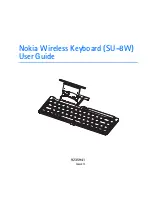
SU-8W - Wireless Keyboard
Brand: Nokia Pages: 88

















