Reviews:
No comments
Related manuals for I35/50
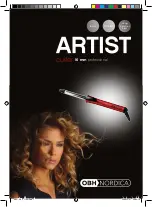
ARTIST
Brand: OBH Nordica Pages: 16

Aqua Steam
Brand: UFESA Pages: 56

902511630101
Brand: RUSTA Pages: 32

KSHI 2413 D
Brand: Kernau Pages: 36

Everyday Living SI-750
Brand: Windmere Pages: 2

FRIZZ DEFENSE VSS2440A
Brand: VS Sassoon Pages: 20

7938.70
Brand: Trisa Pages: 37

E9505
Brand: Imetec Pages: 66

IRSS1611
Brand: Tesco Pages: 2

40.920
Brand: Beper Pages: 24

40.430
Brand: Beper Pages: 24

40.450F/GO
Brand: Beper Pages: 28

40.452
Brand: Beper Pages: 44

40.450GO
Brand: Beper Pages: 48

DB 720
Brand: WHITE BROWN Pages: 8

ELLE HTE 30
Brand: Beurer Pages: 92

Maestro Iron FV18 Series
Brand: T-Fal Pages: 49

JDL-153B
Brand: ICA Pages: 15















