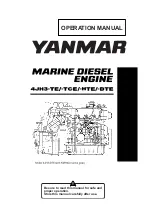robotic focusing motor
VERSION 2.1
Update 01-06-2018
This instrument is produced by PrimaLuceLab iSrl. For any questions regarding use, service, and warranty, please refer to
the addresses provided in the relevant documents.
P r i m a L u c e L a b i S r l • Italia
•
w w w. p r i m a l u c e l a b . c o m
Note
: 2.0 version of SESTO SENSO software described in this user manual needs the use of 2.0 version of SESTO
SENSO firmware. If your SESTO SENSO has a previous firmware version, before using the software please read how to
update it on page 16 of this user manual.