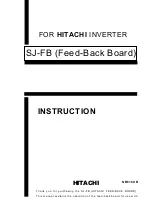Pioneer DVD-U04S, Operating Instructions Manual
The Pioneer DVD-U04S Operating Instructions Manual is a comprehensive guide for using the DVD-U04S DVD player. This essential manual provides step-by-step instructions for setup, operation, and troubleshooting. Download this manual for free from manualshive.com to maximize your enjoyment of your Pioneer DVD-U04S and unleash its full potential.