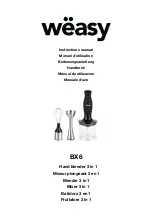© 2017 Phoenix Gold • www.phoenixgold.com
DSP8.8 Manual
Digital Signal Processor
FEATURES
● 8-channel high level inputs with signal sense turn on and load resistors
● 6-channel low level inputs
● Aux input (3.5mm, high level for external NAVI/hands-free)
● USB input for uncompressed hi-res audio from iOS/Android smart devices/thumb drives up to 24bit/192kHz
● Wi-Fi input for wireless connectivity and uncompressed hi-res audio streaming up to 24bit/192kHz
● Toslink optical hi-res audio input up to 24bit/192kHz
● 8-channel 5 volt low level outputs
● Real time DSP tuning via DSP8.8 configurator app for iOS, Android, Mac and Windows PC
● 240 bands of 1/3 octave parametric EQ adjustment (30 bands per channel)
● DRC Included (Dash Mount Remote Control): multi-function remote for source select, volume, sub level, 6
selectable presets, and custom illumination
● DSP8.8 RC remote control app for iOS and Android phones/tablets for source select, volume, sub level, and
6 selectable presets
● Dimensions (WxHxD): 7.5” x 2” x 7.75” 190.5 x 51 x 197mm