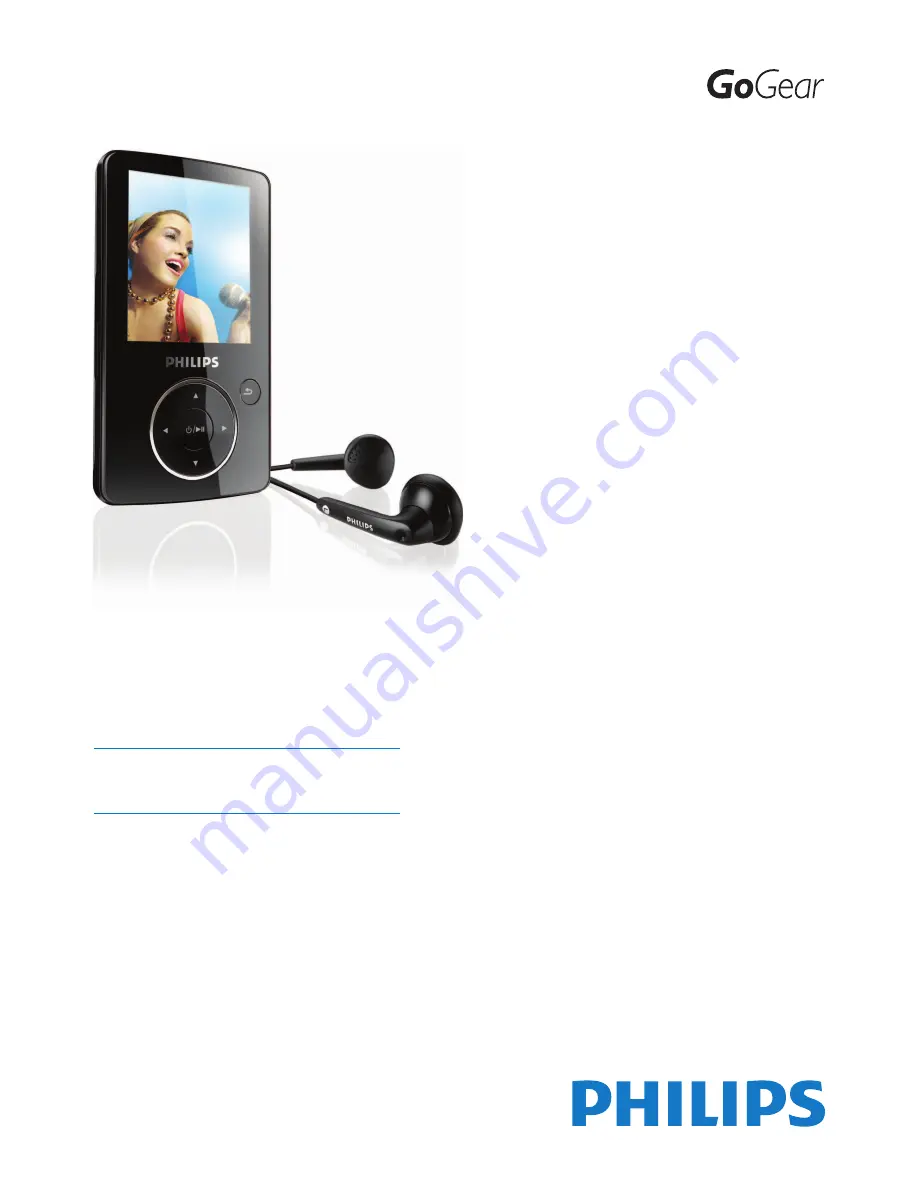
SA3414
SA3415
SA3416
SA3424
SA3425
SA3426
SA3444
SA3445
SA3446
Congratulations on your purchase
and welcome to Philips!
To fully benefit from the support that
Philips offers, register your product
at
www.philips.com/welcome
Digital audio video player