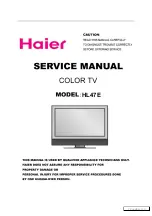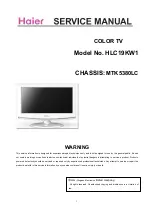Operating Instructions
LCD Television
Thank you for purchasing this Panasonic product.
Please read these instructions carefully before operating this product and
retain them for future reference.
The images shown in this manual are for illustrative purposes only.
Please refer to Pan European Guarantee Card if you need to contact your
local Panasonic dealer for assistance.
English
Nederlands
For more detailed instructions, refer to [eHELP]
(Built-in Operating Instructions).
How to use [eHELP]
(p. 17)
Model No.
TX-40AX630E
TX-48AX630E
TX-55AX630E
English
Summary of Contents for TX-40AX630E
Page 18: ...18 English Note 0 0 Q 0 0 F F F F 0 x 0 j F 0 0 K K 0 0...
Page 23: ......
Page 47: ......
Page 49: ...Manual de utilizare Televizor cu ecran LCD j I j j K K TX 40AX630E TX 48AX630E TX 55AX630E...
Page 56: ...8 K F j j j F F F 0 F K F j j j B 3 4 5 8 6 7 10 9 1 2 5 2 3 B j F j 0 F F B j 2 j 3 0 F F A...
Page 64: ...16 K F j 0 F 0 F F 3 _ Q J j j j K U B F j SV j j j J J j j j K 1 2...
Page 66: ...18 K _ 0 j j 0 Q j j 0 0 j j j 0 F j 0 _ j 0 j j F 0 j F j 0 K 0 0 j j 0...
Page 67: ...19 K _ _ F _ j F K F F j j U j F j j R j j j j F j j Q B 0 j F F _ j F B 0 F j _ j F...
Page 71: ......