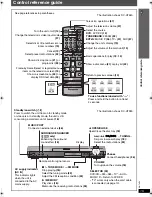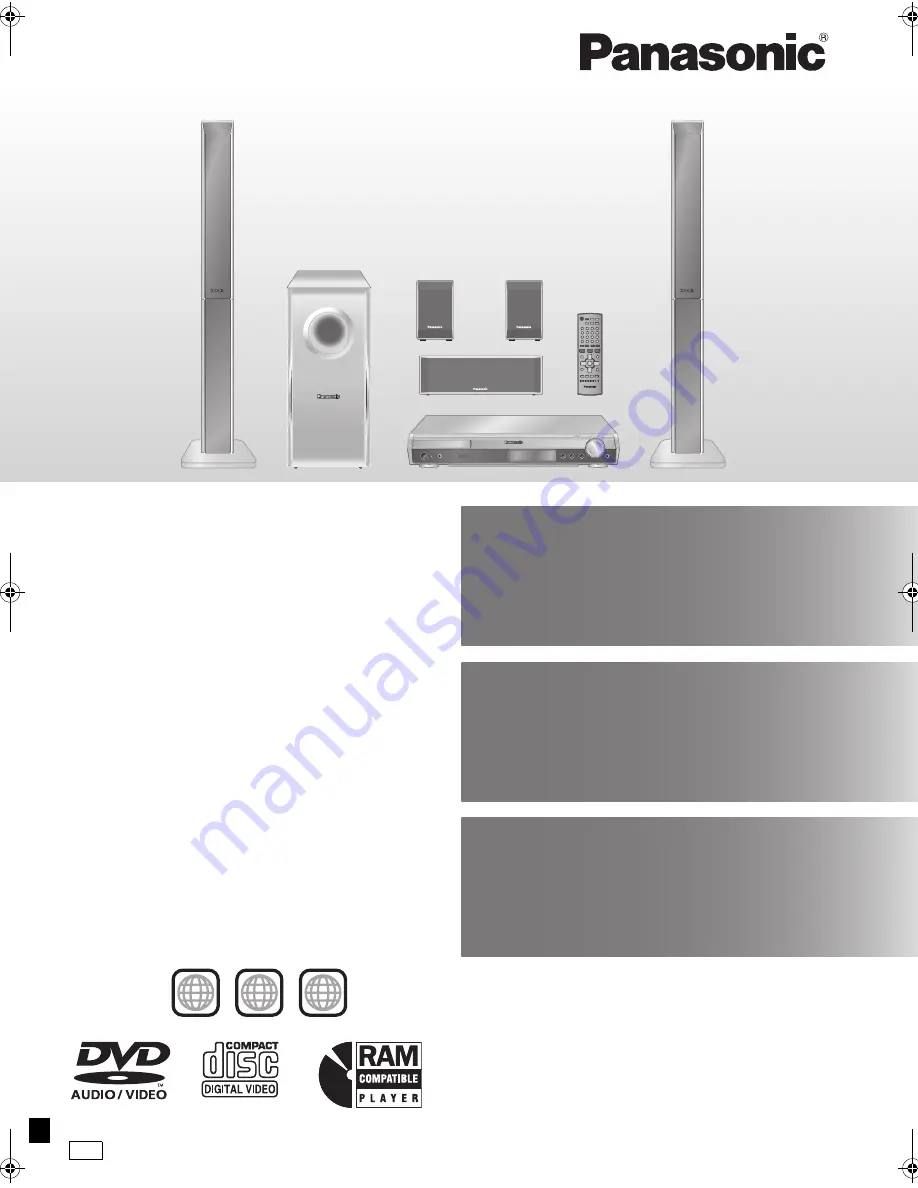
RQT8722-B
EB
Operations Guide
Operating Instructions
DVD Home Theater Sound System
Model No.
SC-HT540/SC-HT990
Region number
The player plays DVD-Video marked with labels
containing the region number “
2
” or “
ALL
”.
Example:
Before connecting, operating or adjusting this
product, please read the instructions completely.
Please keep this manual for future reference.
[Note[
“EB” on the packaging indicates the United Kingdom.
2
ALL
3
5
2
Advanced
progressive scan
Provides a smoother
and sharper image.
page
12
Compatible with a variety
of media formats
DVD-RAM, DVD-Audio,
DVD-Video, DivX and more.
page
16
High-performance
sound effects
Sound quality enhancement,
Bass enhancement and more.
page
34
The illustration shows SC-HT540.
8722En_p01-05.fm Page 1 Thursday, March 9, 2006 8:09 PM
Summary of Contents for SC-HT540
Page 47: ...RQT8722 47 MEMO ...