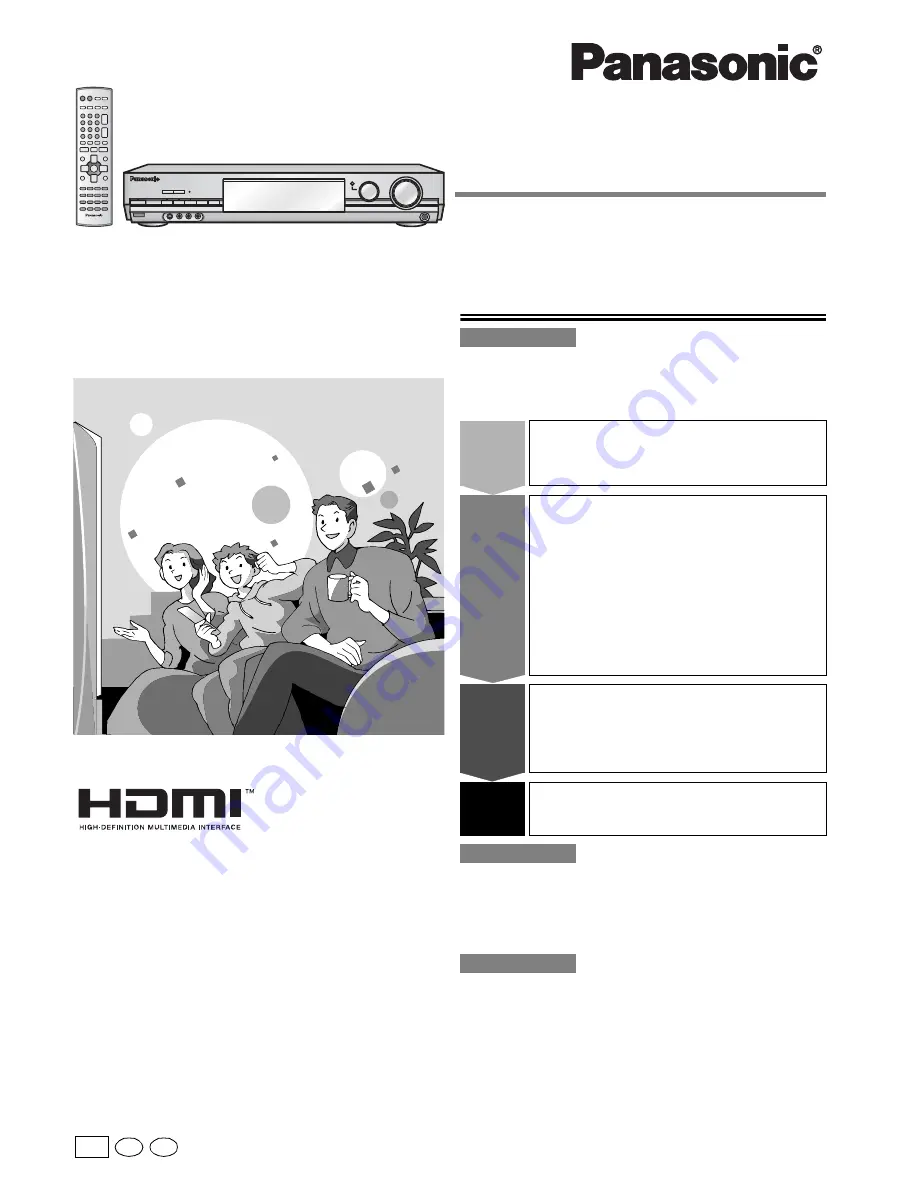
PP
Model No.
SA-XR70
En Cf
RQT7523-Y
H0804RT0
Operating Instructions
AV Control Receiver
Dear customer
Thank you for purchasing this product.
Before connecting, operating or adjusting this product, please read these
instructions completely.
Please keep this manual for future reference.
Table of contents
IMPORTANT SAFETY INSTRUCTIONS ................................. 2
Listening caution.................................................................... 3
Supplied accessories ............................................................ 3
The remote control ................................................................ 3
Control guide ........................................................................ 18
The radio ............................................................................... 20
Audio settings....................................................................... 22
Other functions..................................................................... 25
Making a recording............................................................... 25
Specifications ....................................................................... 26
Product Service .................................................................... 26
Maintenance.......................................................................... 26
Warranty (U.S.A.) .................................................................. 27
Troubleshooting guide ......................................................... 28
Before use
Step
1
Home Theater connections.... 4
• DVD player/TV or monitor......................(4)
• Speakers/AC power supply cord ...........(5)
Step
2
Other connections .................. 6
• Bi-wiring connection/
Using speaker terminal B ......................(6)
• Having fun with DVDs using HDMI
connections/
Antennas ...........................(7)
• DVD recorder/VCR/TV or monitor/
Cable box or satellite receiver etc. ........(8)
• Video camera etc. .................................(9)
• CD player/CD recorder/Tape deck/
Using the SECOND AUDIO OUT ........(10)
Step
3
Settings.................................. 11
• Customizing your receiver
A. Using the On Screen Display .......................... (12)
B. Using the Multi control...................................... (14)
• Adjusting speaker output level.............(15)
Step
4
Basic operations................... 16
• Sound modes ......................................(16)
Operations
Reference
















