Reviews:
No comments
Related manuals for PT-L780E

MA-100
Brand: M-system Pages: 3

P6 ULTIMATE
Brand: AAXA Technologies Pages: 49

EcoBright ZW210ST
Brand: Optoma Pages: 2

MP615P
Brand: BenQ Pages: 2

ImagePro 7100HC
Brand: Dukane Pages: 2

PRO360W
Brand: Optoma Pages: 1

Mi Smart Projector 2
Brand: Xiaomi Pages: 13

SCP60
Brand: RCA Pages: 2

MIW-VGA
Brand: Panamax Pages: 1

PF Power Max-In-Wall MIW-SURGE-1G
Brand: Panamax Pages: 2

A1172
Brand: ETOE Pages: 16

6652WSSB
Brand: Dukane Pages: 174

Cabaret
Brand: Stewart Filmscreen Pages: 37

MS513P
Brand: BenQ Pages: 57
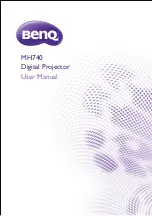
MH740
Brand: BenQ Pages: 68

DP6810
Brand: Proxima Pages: 1

DP6800
Brand: Proxima Pages: 1

DP5610
Brand: Proxima Pages: 1

















