Reviews:
No comments
Related manuals for Omnivision VHS PV-M2768-K

216-54G-GB-TCDUP-UK
Brand: Blaupunkt Pages: 27

hr960
Brand: Honeywell Pages: 31

HR24TLX
Brand: Honeywell Pages: 33

LG-E297M
Brand: LG Pages: 31
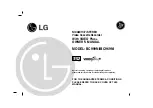
BC969NI
Brand: LG Pages: 35

BN200IB
Brand: LG Pages: 31

BC250Y
Brand: LG Pages: 32

BC989NI
Brand: LG Pages: 35

9QKE40010
Brand: LG Pages: 34

AS111I
Brand: LG Pages: 17

KE-14P2B
Brand: LG Pages: 24

AF291P
Brand: LG Pages: 28

TL-AT130M
Brand: LG Pages: 80

KF-20P31
Brand: LG Pages: 80

SSC719B
Brand: Sylvania Pages: 64

LXI series 580.55114490
Brand: Sears Pages: 24

XBS448
Brand: Zenith Pages: 47

SRV1320S
Brand: Zenith Pages: 31

















