Reviews:
No comments
Related manuals for O car

Contour 200i Air
Brand: Pure Digital Pages: 28

HyperDoc
Brand: TBI Pages: 12

00634A1
Brand: AcuRite Pages: 16

TCR368
Brand: Clok Pages: 12

E0502
Brand: Emos Pages: 28

IB-DK2701-TB3
Brand: Icy Box Pages: 16

USB3SMDOCK4K
Brand: StarTech.com Pages: 12

WS-7048U
Brand: La Crosse Technology Pages: 8

TE81
Brand: Solight Pages: 3

Sempre GT-WS-10s
Brand: ALDI Pages: 64

WEATHERPAK-2000
Brand: Coastal Environmental Systems Pages: 27

Jam-Pac Premium
Brand: Audible Rush Pages: 4
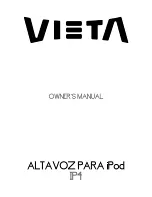
IP4
Brand: VIETA Pages: 8

Gill EXM
Brand: Libelium Pages: 7

106927
Brand: Hama Pages: 27

S84193
Brand: La Crosse Pages: 4

WeatherLink 6540
Brand: DAVIS Pages: 8

8595611703744
Brand: i-tec Pages: 54

















