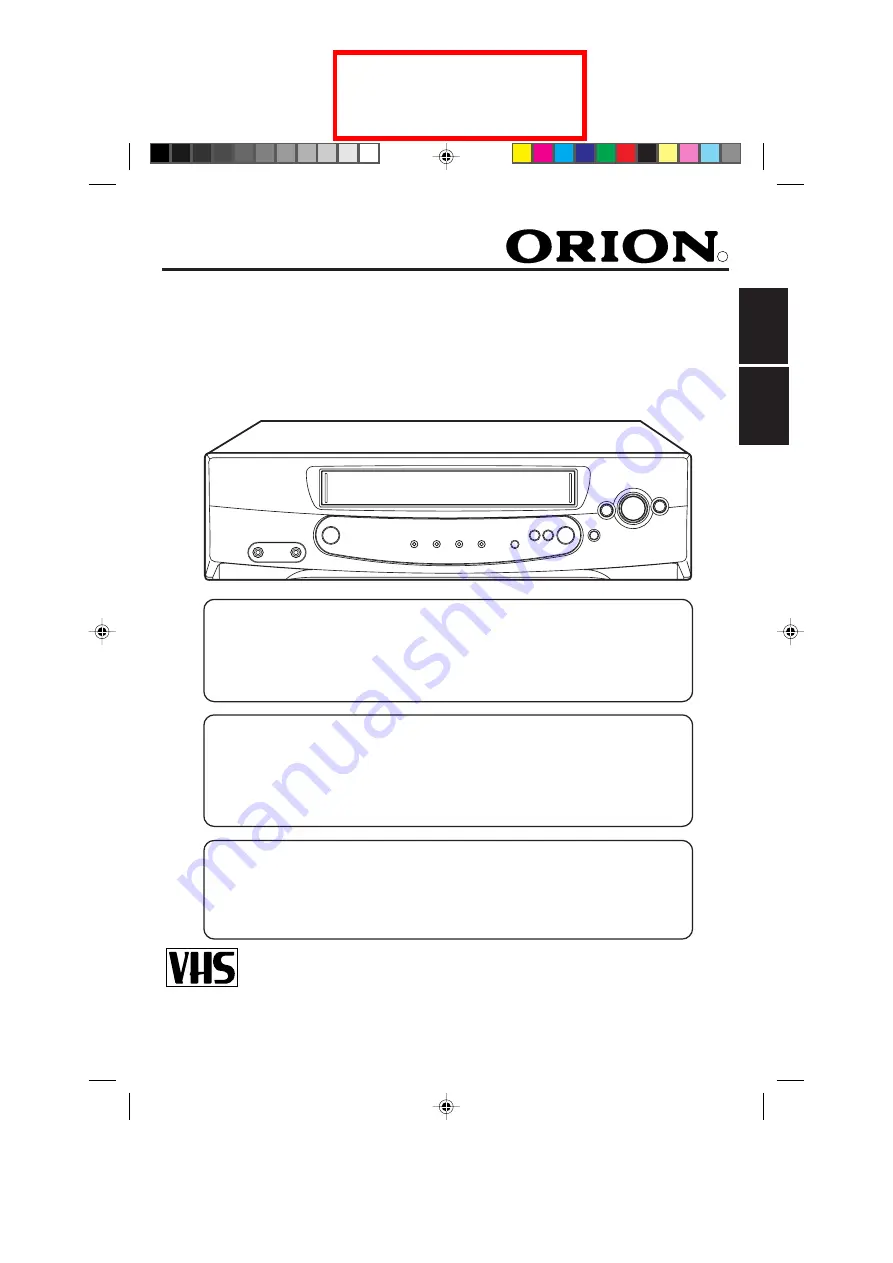
1
ENGLISH
VIDEO CASSETTE RECORDER
VIDEOGRABADOR DE CASSETTE
OWNER'S MANUAL
MANUAL DE INSTRUCCIONES
Before operating the unit, please read this manual thoroughly.
Antes de utilizar su aparato favor de leer las siguientes instrucciones.
ATTENTION
ATENCION
If you purchase a universal remote control from your local retailer, please contact the
remote manufacturer for the required programming code.
Si usted a comprado un control de remoto universal, por favor comunicace con el fabricante
para el codico de programaccion requerido.
TV/CATV MODE SELECTION
SELECCION DE MODO DE TV/CATV
When shipped from the factory, the TV/CATV menu option is set to the "CATV" (Cable
Television) mode.
If not using CATV (Cable TV), set this menu option to the "TV" mode.
A la salida de fábrica, la opción de menú TV/CATV está en el modo "CATV" (televisión por cable).
Si no se va a utilizar el CATV (TV cable), cambie la opción de este menú al modo TV.
ORION WEBSITE
FOR INFORMATION ON OUR OTHER PRODUCTS,
PLEASE VISIT OUR WEBSITE AT
PARA INFORMACION SOBRE NUESTROS OTROS PRODUCTOS,
VISITE NUESTRO PORTAL DE INTERNET EN
www.orionsalesinc.com
VR313A
ESP
AÑOL
R
4F70701B E COV-07
7/2/03, 15:42
1
DRAFT
















