Reviews:
No comments
Related manuals for 40620

Z5R Series
Brand: Gainsborough Pages: 2

SPARTAN 1007
Brand: S&G Pages: 7
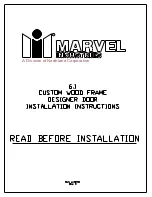
6SWCE-BB-G
Brand: Marvel Pages: 4

Stock Locks C1974
Brand: COMPX Pages: 1

GKey
Brand: ABB Pages: 3

Magne 3 Series
Brand: ABB Pages: 38

Sigma Plus
Brand: DOM Pages: 50

Cambridge FL3
Brand: Pamex Pages: 2

SL1000A
Brand: Roger Pages: 4

Confidant RFID Kit 2
Brand: Dormakaba Pages: 26

LAMP FD30-H
Brand: SUGATSUNE Pages: 4

BL4409 ECP
Brand: Borglocks Pages: 4

33
Brand: Von Duprin Pages: 16

Rotobolt EM2050
Brand: M-LOCKS Pages: 8

Stock Locks C3535
Brand: COMPX Pages: 1

ML 128
Brand: SAFE TRON Pages: 15

PS310/E31
Brand: VALBERG Pages: 2

EL10K
Brand: Häfele Pages: 44













