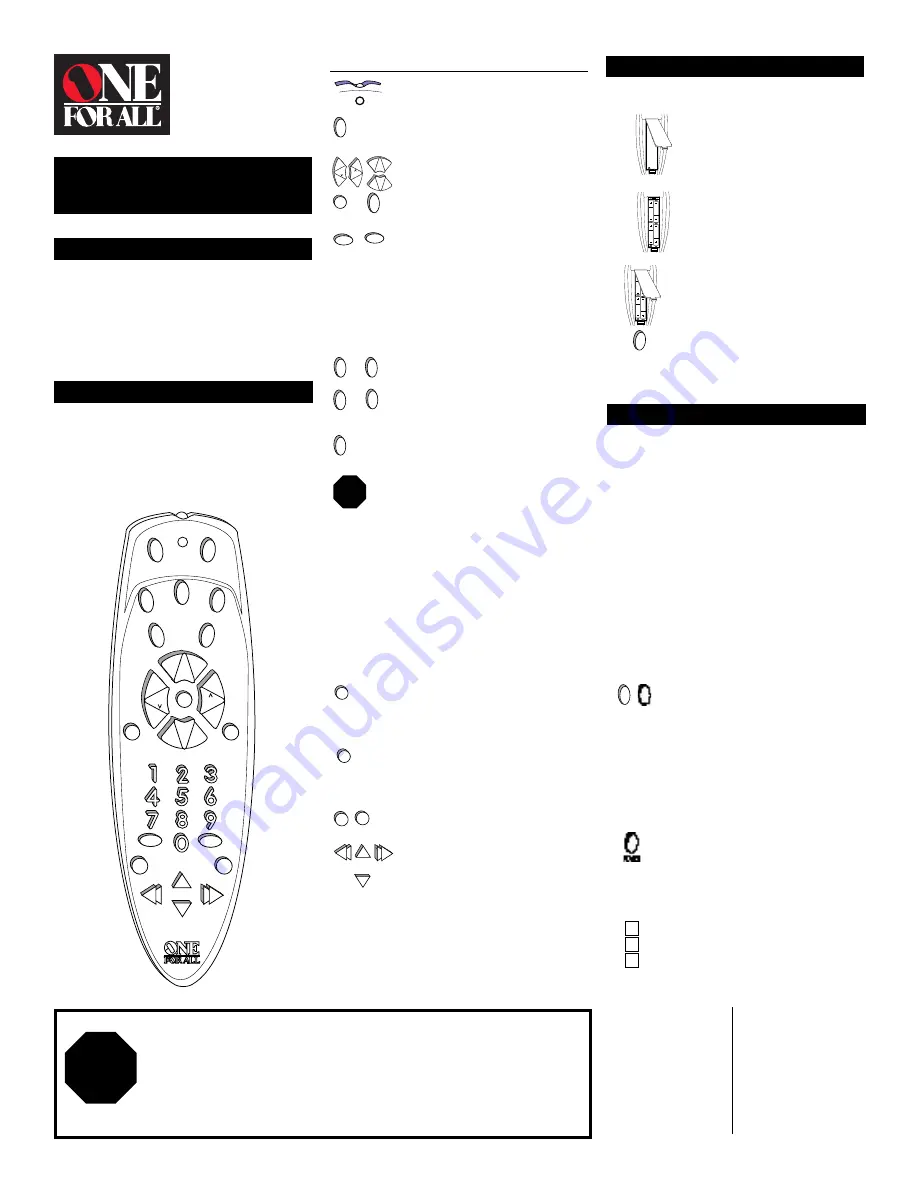
Feature Function
The
Red Light (LED)
flashes red to
show that the remote is working.
The
SETUP
key is used to program
your
One For All
®
Easy 4.
The
GLOW keys: VOL +/-
(Volume Up
and Down),
CH +/-
(Channel Up and
Down),
M
(Mute),
POWER, TV/VCR,
ENTER
and the Digit Keys (
0-9
)
operate the same as on your original
remote. These keys are made of a
phosphorescent material that
Glows-in-the-dark. To activate the
“GLOW”
Feature, you must expose
the
GLOW Keys
to bright light. The
length of time the
GLOW Keys
remain illuminated will be deter-
mined by the length of time the
remote is exposed to bright light.
The
TV
,
VCR/LD
,
CBL/SAT
, and
AUDIO
keys are used to select the home
entertainment component you want
to control.
The
MENU
key operates the same as
the MENU or OSD (On Screen
Display) key on your original remote.
When you press the
MENU
key, your
One For All
®
Remote Control enters
the menu mode and enables the
CH +/-
and
VOL +/-
keys to navigate
through your menu. Pressing one of
the device keys will exit the remote
control’s menu mode and revert
CH
+/-
and
VOL +/-
to their original
functions. If your original remote
control had a
SELECT
key, for use in
your menu, try
M
(Mute) or
ENTER
.
Please consult the original owners
manual of your home entertainment
component for more detailed
instructions on accessing and
navigating your on-screen menus.
The
FAV CH
(Favorite Channel) key
allows you to program your
One For
All
®
Easy 4 with up to 10 of your
favorite channels.
The
PREV CH
(Previous Channel) key
operates the same as the LAST
CHANNEL or RECALL key on your
original remote.
The
REC
(Record),
PAUSE
,
REW
(Rewind),
PLAY
,
FF
(Fast Forward), and
STOP
keys operate the same as the
keys on your original VCR and CD
Player remote.
As a safety feature
on the
One For All
®
Easy 4, you must
press the REC key twice.
Features and Functions
The illustration below and the chart immediately
after describe the features and functions of the
One For All
®
Easy 4 universal remote control. Use
the drawing to locate each key on the remote,
then refer to the chart for a description of the
corresponding function each key performs.
SETUP
TV VCR/LD
CBL/SAT AUDIO
MENU
Overview
SETUP
CBL/SAT
AUDIO
MENU
MENU +
TV
VCR/LD
POWER
CH+
CH
_
VOL
VOL
M
REC
ENTER
TV/VCR
MENU –
PREV CH
FAV CH
MENU
L
MENU
R
PAUSE
PLAY
REW
FF
STOP
S
E L E C
T
Thank you for purchasing the
One For All
®
Easy 4
universal remote control. Before you can use
your new remote, you will need to program it to
operate the specific home entertainment
components you wish to control. Follow the
instructions detailed in this manual to set up your
One For All
®
Easy 4 and enjoy your new remote
control.
M
S
E L E C
T
ENTER
FAV CH
PREV CH
0 - 9
0 - 9
REC
PAUSE
STOP
REW
PLAY
FF
1
2
Installing the Batteries
Your
One For All
®
Easy 4 requires four (4)
new
AAA alkaline
batteries. To install the batteries:
On the back of the
One For All
®
Easy 4,
push down on the tab and lift the battery
cover off.
Match the
+
and
-
marks on the batteries
to the + and - marks in the battery case,
then insert the batteries.
Press the battery cover back into place.
Test the unit by pressing
POWER
. If the
batteries are inserted correctly, the red light
(LED) will blink once.
NOTE:
Removing the batteries for more than 15 minutes will
require you to reprogram your remote.
POWER
3
4
Setting Up Your Components
Programming the
One For All
®
Easy 4 to operate
your TV:
Locate the brand name of your TV and then write
it in the space below.
TV Brand: ______________________________________
Locate the brand name of your TV in the “SETUP
CODES FOR TVs” section. The brands are listed in
alphabetical order with the most popular codes
listed first. You will use one of these codes to
program your One For All Easy 4 to operate your TV.
To program the One For All Easy 4 to operate your
TV:
1
Turn on your TV.
2
Press
TV
and release. Press and hold
SETUP
until the
One For All
®
Easy 4’s red
light blinks twice, then release
SETUP
.
3
Enter the first three-digit TV code listed
for your brand in the “Set-Up Codes for
TVs” section. If you perform this
procedure correctly, the red light will
blink twice when you enter the final
digit of your code.
4
Aim the
One For All
®
Easy 4 at your TV
and press
POWER
. Your TV should turn
off. If your TV does not respond, repeat
Steps 2-4, trying each code listed for
your brand until you find the one that
operates your TV.
5
Your
One For All
®
Easy 4 is now
programmed to operate your TV. Write
your TV code in the boxes to the left for
future reference.
Remember, if you want to use your
One For All
®
Easy 4 to operate your TV, press the
TV
key first.
Set-Up Codes for TVs
TV SETUP
STOP
SEE
BELOW
DO NOT USE
the
MENU-
key on your
One For All
®
Easy 4 remote control with TVs manufactured
by
Mitsubishi
in
1996
or
1997
, or on any TV manufactured in 1996 or 1997 using
TV code 150
. In
1996, Mitsubishi changed the frequency used to operate the menu down feature on these TVs.
Consequently, using the
MENU-
key on your
One For All
®
Easy 4 remote control with these
Mitsubishi TVs or with TVs using TV Code 150 will put your TV in a service mode. Universal
Electronics Inc. assumes no responsibility for this change in the manufacturer’s design or for any
damage to your TV or any other damages that you incur as a result of these changes.
Attention Consumers
STOP
POWER
VOL
VOL
CH+
CH
_
TV/VCR
A-Mark
003
Admiral
093, 016, 180,
165, 179
Adventura
046
Aiko
092
Akai
030, 056, 145,
151
Alleron
179
Ambassador 177
Amstrad
171, 177
Anam
180
Anam
National
055
AOC
030, 019, 185, 137,
003, 180, 056
Archer
003
Audiovox
180, 003
Belcor
019, 030
Bell &
Howell
016, 154, 179, 180
Blue Star
282
BPL
282
Bradford
180
User Manual
Previous Model Name: Big Easy Select
URC 4063
Easy 4













