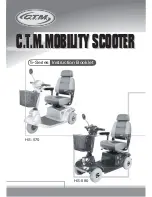Summary of Contents for G4T series
Page 1: ...芜湖欧凯罗博特机器人有限公司 WUHU OKAYROBOT CO LTD Okayrobot User Manual ...
Page 2: ......
Page 15: ...Ⅷ Ⅸ Ⅹ INSTALLATION PROCESS ...
Page 22: ...Battery Pack Direction Lever Headlamp Wireless Key Indication Panel Tire COMPONENTS 3 ...
Page 29: ...The maximum angle of upslope and downgrade 10 OPERATION INSTRUCTION SAFETY 10 ...