Reviews:
No comments
Related manuals for VideoEase

Optima Magnum 6
Brand: Taurus Pages: 32

Bar Blender
Brand: Hamilton Beach Pages: 28

LOWARA Resvari
Brand: Xylem Pages: 4

EPOC-POE-100K
Brand: AAS Pages: 8

0E-USB2EXT
Brand: AVARRO Pages: 36

38264
Brand: Lindy Pages: 24

CE610A
Brand: ATEN Pages: 29

JTD-2994
Brand: J-Tech Digital Pages: 10

177252
Brand: Manhattan Pages: 2

I TUTTOFARE LAN000001-2NOC
Brand: Kasanova Pages: 16

SF003
Brand: SUNFORD ELECTRONICS Pages: 25

POE201-EX
Brand: ifs Pages: 15

YME8
Brand: Yamaha Pages: 6

EMT-1
Brand: Yamaha Pages: 18

EXi8
Brand: Yamaha Pages: 20

TX-7
Brand: Yamaha Pages: 27
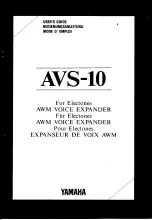
AVS-10
Brand: Yamaha Pages: 24
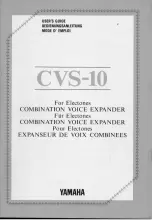
CVS-10
Brand: Yamaha Pages: 28

















