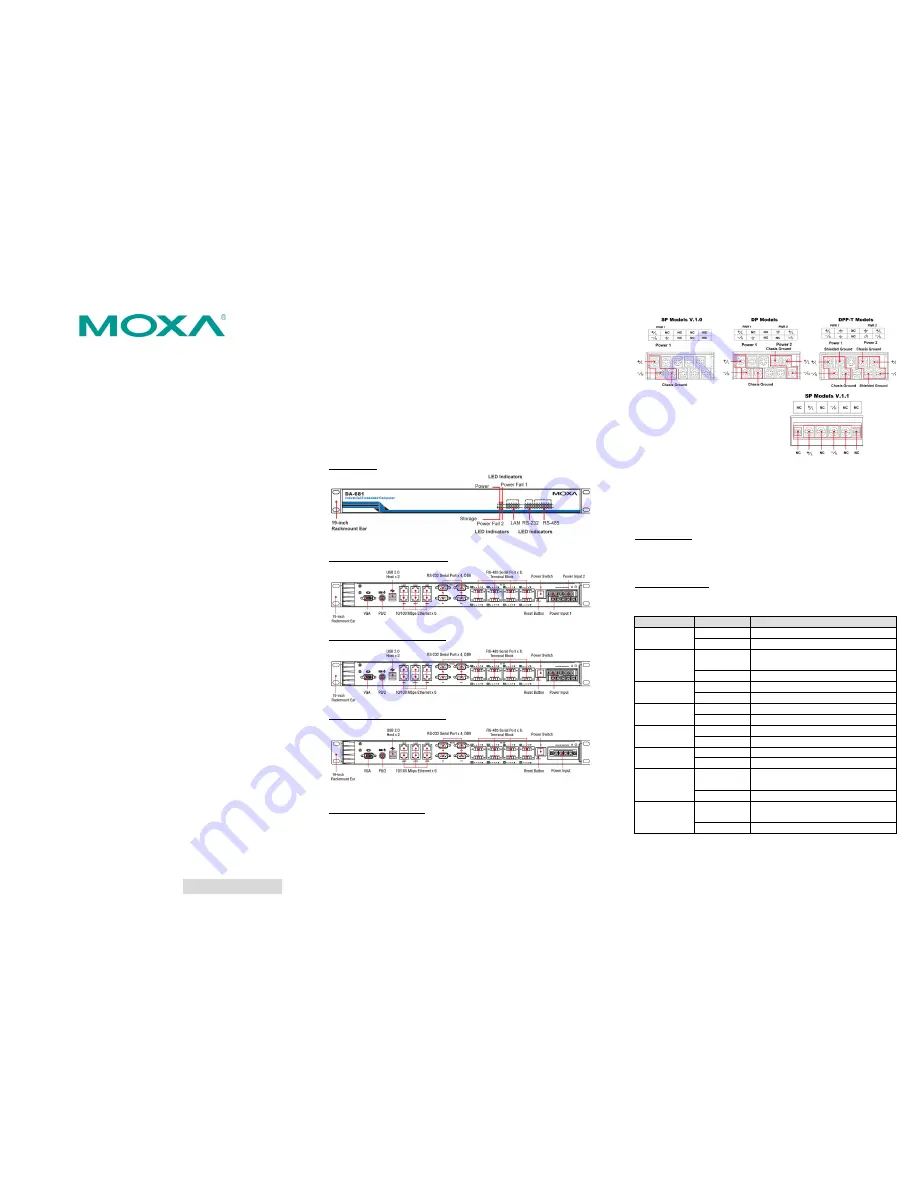
– 1 –
– 2 –
– 3 –
P/N: 1802006810012
DA-681 Series
Embedded Computer
Quick Installation Guide
Third Edition, June 2012
1.
Overview
The DA-681 computer uses the Intel x86 processor and supports
VGA, 6 Ethernet ports, 4 RS-232 and 8 RS-485 serial ports with
digital galvanic isolation, CompactFlash, and USB. The DA-681
comes in a standard 19-inch, 1U high form factor, making it an
ideal platform for industrial applications.
With its robust design, the DA-681 is suitable for industrial
automation applications that require standard 19-inch rackmount
solutions, such as power automation, transportation, and oil and
gas. Another plus is that the serial ports come with 2 KV digital
galvanic isolation protection to guarantee communication
reliability in harsh industrial environments.
Moreover, the DPP-T models are in full compliance with IEC
61850-3 standards to meet the demands of power substation
automation.
2.
Model Names and Package Checklist
The DA-681 Series includes the following models:
•
DA-681-I-SP-XPE:
x86 Ready-to-Run Rackmount Computer with VGA, 6 Ethernet,
4 RS-232, 8 RS-485, CompactFlash, SATA, USB, Single Power
Input, WinXPe SP2
•
DA-681-I-SP-LX:
x86 Ready-to-Run Rackmount Computer with VGA, 6 Ethernet,
4 RS-232, 8 RS-485, CompactFlash, SATA, USB, Single Power
Input, Linux 2.6
•
DA-681-I-DP-XPE:
x86 Ready-to-Run Rackmount Computer with VGA, 6 Ethernet,
4 RS-232, 8 RS-485, CompactFlash, SATA, USB, Dual Power
Inputs, WinXPe SP2
•
DA-681-I-DP-LX:
x86 Ready-to-Run Rackmount Computer with VGA, 6 Ethernet,
4 RS-232, 8 RS-485, CompactFlash, SATA, USB, Dual Power
Inputs, Linux 2.6
•
DA-681-I-DPP-T-XPE:
IEC 61850-3 certified x86 Ready-to-Run Rackmount Computer
with VGA, 6 Ethernet, 4 RS-232, 8 RS-485, CompactFlash,
SATA, USB, Dual Power Inputs, WinXPe SP2
•
DA-681-I-DPP-T-LX:
IEC 61850-3 certified x86 Ready-to-Run Rackmount Computer
with VGA, 6 Ethernet, 4 RS-232, 8 RS-485, CompactFlash,
SATA, USB, Dual Power Inputs, Linux 2.6
Each basic system model is shipped with following standard items:
•
1 DA-681 Embedded Computer
•
Quick Installation Guide
•
Documentation & Software CD
•
Ethernet Cable: RJ45 to RJ45 cross-over cable, 100 cm
•
Product Warranty Statement
3.
Hardware Installation
Front View
Rear View: DP/DPP Models
Rear View: SP Models V1.0
Rear View: SP Models V1.1
Connecting the Power
The DA-681 offers both single power and dual power inputs. Please
use a philip’s head screwdriver to remove the terminal clamp
screws. Connect the power cord to the screws, and then fasten the
screws to the unit. Refer to the following figure for detailed
information.
If your DA-681-SP is equipped
with the V1.1 terminal block,
please see the figure to the
right for detailed information.
If you are unsure which terminal block your DA-681 SP is equipped
with, please refer to the product label located on the bottom of the
computer.
When finished, press the
Power Switch
button on the rear panel
to start the system. It will take about 30 to 60 seconds to boot up,
depending on your operating system.
Reset Button
Pressing the
Reset
button initiates a warm reboot. The button
plays the same role as a desktop PC’s reset button. After pressing
the reset button, the system will reboot automatically.
Front Panel LEDs
There are 40 LED indicators on the front panel. Information about
each LED is given in the following table.
LED Name
Color
LED Description
Power
Green
Power is on
Off
No power or power error
Storage
Yellow /
Blinking
Data is being written to or read from
the storage unit
Off
Storage unit is idle
Ethernet Port
100 Mbps
Green
100 Mbps Ethernet port is active
Off
No activity
Ethernet Port
10 Mbps
Yellow
10 Mbps Ethernet port is active
Off
No activity
Serial Port
TX 1-12
Green
Serial port is transmitting data
Off
No activity
Serial Port
RX 1-12
Yellow
Serial port is receiving data
Off
No activity
Power Fail 1
Red
Power 1 failure
(For single and dual power inputs)
Off
Power is being supplied
Power Fail 2
Red
Power 2 failure
(For dual power inputs only)
OFF
Power is being supplied




















