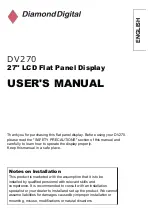E
N
GLISH
27" LCD Flat Panel Display
USER'S MANUAL
Thank you for purchasing this flat panel display. Before using your DV270,
please read the "SAFETY PRECAUTIONS" section of this manual and
carefully to learn how to operate the display properly.
Keep this manual in a safe place.
Notes on lnstallation
This product is marketed with the assumption that it is to be
installed by qualified personnel with relevant skills and
competence. It is recommended to consult with an installation
specialist or your dealer to install and set up the product
. We cannot
assume liabilities for damages caused by improper installation or
mounting, misuse, modifications or natural disasters.
DV270