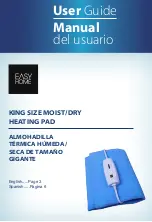Eng-1
English
Contents
1. Safety Precautions …………………………2
2. Outside Dimensions ………………………6
3. Standard Installation Example ………… 10
3.1 Installation example ………………… 10
3.2 Working space ……………………… 11
4. Installation Procedure …………………… 12
5. Electrical Work …………………………… 15
5.1 Standard use ………………………… 15
5.2 External device connection use …… 15
6. How to use Controller …………………… 17
6.1 Controller button functions ……………… 17
6.2 Menu structure …………………………… 18
6.3 Main menu screen and operation ……… 19
6.4 Commissioning menu …………………… 20
6.5 Function setting …………………………… 12
6.6 How to(Error list) ………………………… 42
6.7 Commissioning …………………………… 42
7. Post-installation Checks ………………… 43
8. Trial operation …………………………… 44
LOSSNAY HEAT RECOVERY VENTILATOR (RESIDENTIAL USE)
MODEL
VL-250CZPVU-R-E
VL-250CZPVU-L-E
VL-350CZPVU-R-E
VL-350CZPVU-L-E
Installation
Manual For
dealer/contractor
■ This product is for residential use.
■ This product must be correctly installed to ensure that its performance and functions are properly demonstrated
and to ensure its safe use and operation. Before installation, please read this installation manual thoroughly.
Before using exclusive system components, read the installation manual for the system components thoroughly.
■ For installation parts, be sure to use accessories and designated parts. Use of non-designated parts may be a
cause of malfunction.
■ Installation must be performed by dealers and electrical contractors. Incorrect installation by the customer may be
a cause of equipment malfunction or an accident.
■ Electrical work must be performed by a properly qualified electrician of the dealer or electrical contractor.
■ Please note that enough working space (remove the cover, replace the filter, etc.) is required around the product
for maintenance.
■ Install the unit indoor.
* The figure shows VL-350CZPVU-R-E