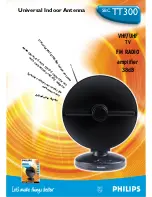MFJ-1740
INSTRUCTION MANUAL
Thank you for purchasing the MFJ-1740 1/4 wave antenna. The MFJ-
1740 is designed for use on 144 to 148 MHz. However, simple trimming
of the radiator and radials will yield a 1/4 wave antenna for 220 MHz
band, or a 1/4 wave antenna for 440 MHz band.
The MFJ-1740 is shipped partially assembled; you should have re-
ceived the following:
Item
Quan.
Description
A
3
Radials
B
I
Chassis
C
3
6-32x1/2
screw, lockwasher & nut
D
I
Clamp assembly
ASSEMBLY
INSTRUCTIONS
Step 1:
f
-
Refer to figure-1. Insert the lockwashers over the 6-32
screws. Insert one of the three
6-32 x
1/2 screws through hole 1
and
start a
6-32
nut on the screw. The screw should be installed so that
the nut is on the inside. The three remaining screws and nuts
should be installed in the chassis in a like manner, with one screw
through hole 2, and the other screw through hole
3.
Step 2:
Now you are ready to install the three radials. First
position the chassis as shown in figure-2. Then insert a radial,
straight end first, into hole A. All radials must be inserted
through from the inside of the chassis. The hooked end of the
radial can then be fastened using the screw in hole 1.
NOTE: When installed, the radials should emerge from
the chassis at a downward angle away from the
radiator. NO BENDING IS NECESSARY.
The two remaining radials can be installed similarly.
One radial should be inserted through hole B and secured with
the screw in hole 2, and the other radial should be inserted
through hole C and secured with the screw in hole
3.
STEP
3:
Assemble the clamp in the chassis as shown in figure-2.
Summary of Contents for MFJ-1740
Page 3: ......