Reviews:
No comments
Related manuals for Magnitude C Vintage

Y Series
Brand: Barreto Pages: 18
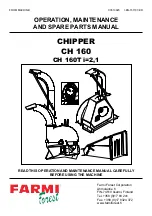
CH 160
Brand: Farmi Forest Pages: 44

INNOVA DHADC Series
Brand: Lennox Pages: 56

GALB-E 40 Li OA
Brand: Gardol Pages: 240

S4E V2 Hi-Carb Superchiller
Brand: lancer Pages: 27

EWWD370H-XS
Brand: Daikin Pages: 192

100379
Brand: Champion Pages: 42

433000109
Brand: Nordcap Pages: 88

5311/05
Brand: Filtrine Pages: 33

Hyperchill ICE076
Brand: Parker Hiross Pages: 172

GA ACF60-00
Brand: Robur Pages: 96

SUP-142A
Brand: FUJIDENZO Pages: 16

RD-ET02
Brand: Raider Pages: 76

YK-EP
Brand: York Pages: 268

RLC-1400HC
Brand: teca Pages: 7

6-A0D0-0-000
Brand: teca Pages: 10

12069
Brand: Troy-Bilt Pages: 24

YLAA
Brand: York Pages: 64

















