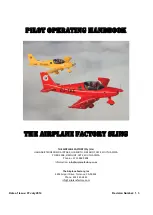Summary of Contents for A-4E Skyhawk
Page 1: ...DCS Community A 4E C By Ali...
Page 6: ...3 Cockpit and Gauges...
Page 7: ...3 Cockpit and Gauges...
Page 8: ...3 Cockpit and Gauges...
Page 10: ...3 Cockpit and Gauges...
Page 11: ...3 Cockpit and Gauges...
Page 12: ...3 Cockpit and Gauges...
Page 13: ...3 Cockpit and Gauges...
Page 14: ...3 Cockpit and Gauges...
Page 15: ...3 Cockpit and Gauges...
Page 38: ...7 Sensors Terrain Clearance Plan Mode...
Page 43: ...7 Sensors Terrain Clearance Profile Mode...
Page 63: ...8 Weapons and Armament...
Page 64: ...8 Weapons and Armament...
Page 65: ...8 Weapons and Armament Bombs Depression Tables The same tables for the Mk82 SE now follow...
Page 66: ...8 Weapons and Armament...
Page 67: ...8 Weapons and Armament...
Page 73: ...8 Weapons and Armament...
Page 74: ...8 Weapons and Armament...
Page 75: ...8 Weapons and Armament...
Page 78: ...8 Weapons and Armament Air to Ground Missile WEAPON TYPE AGM 45A Shrike Anti Radiation Missile...