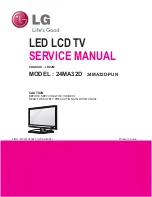Magnavox TS3270, Owner'S Manual
The Magnavox TS3270 Owner's Manual is essential for unlocking the full potential of this state-of-the-art device. Easily download this comprehensive manual for free from our website, and gain access to important instructions and guidelines to maximize your experience with the Magnavox TS3270.