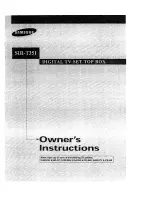MAG 322 Factory Reset & Configuration
Before Proceeding
It highly recommended that your box is easily accessible as the main reset button can be
found on the rear panel.
The reset button is quite small, so if you have no nails on your fingers, you may find it easier
if you use a paper clip with one of the ends bent outwards to aid pressing and holding the
button.
You will also need to have the box plugged in, powered up and connected to your TV whilst
switched on.
Lastly, make sure you have your remote to hand as this is required to configure the box after
the reset has completed.
MAG 322 Factory Reset
1. Firstly, ensure your MAG box is powered up and fully booted.
2. Now, if your MAG box has an ethernet cable connected, remove from the back.
3. Then, remove the power cable from the back of the box and then after 2-3 seconds
reinsert the power.
4. Now, immediately press and hold the reset button found at the rear of the box. DO NOT
let go of the reset button.