Reviews:
No comments
Related manuals for LT 4448

MFP6
Brand: Agu Pages: 88

RX-7032VSL
Brand: JVC Pages: 59

Cucina HR7730
Brand: Philips Pages: 56

Impressum
Brand: KITCHEN CREW Pages: 88
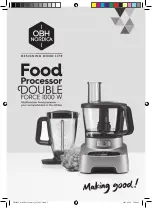
Double Force
Brand: OBH Nordica Pages: 24

pro 2000 6798
Brand: OBH Nordica Pages: 44

VT-1621 W
Brand: Vitek Pages: 52

VT-1637
Brand: Vitek Pages: 20

0008007858
Brand: essentiel b Pages: 88

DMFP100
Brand: Dash Pages: 19

LVM-110
Brand: TE Pages: 7

TKG MCH 1000
Brand: Team Kalorik Pages: 36

QUBE SP27
Brand: Fbt Pages: 44

MS02-CD3/T
Brand: Fbt Pages: 44

MEK 7000 UC
Brand: Bosch Pages: 37

mum53 series
Brand: Bosch Pages: 60

MUM57 SERIES
Brand: Bosch Pages: 256

PL-2
Brand: Pendulum Pages: 7

















