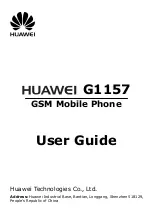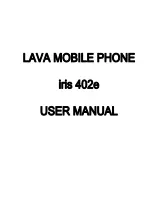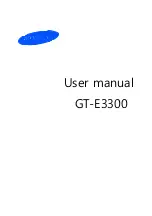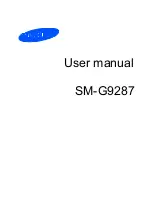Lava KKT21i, User Manual
The Lava KKT21i is a user-friendly feature phone that offers an exceptional mobile experience. To ensure a seamless usage, we provide a comprehensive user manual which you can easily download for free from manualshive.com. This manual will guide you through every feature and function of this amazing device.