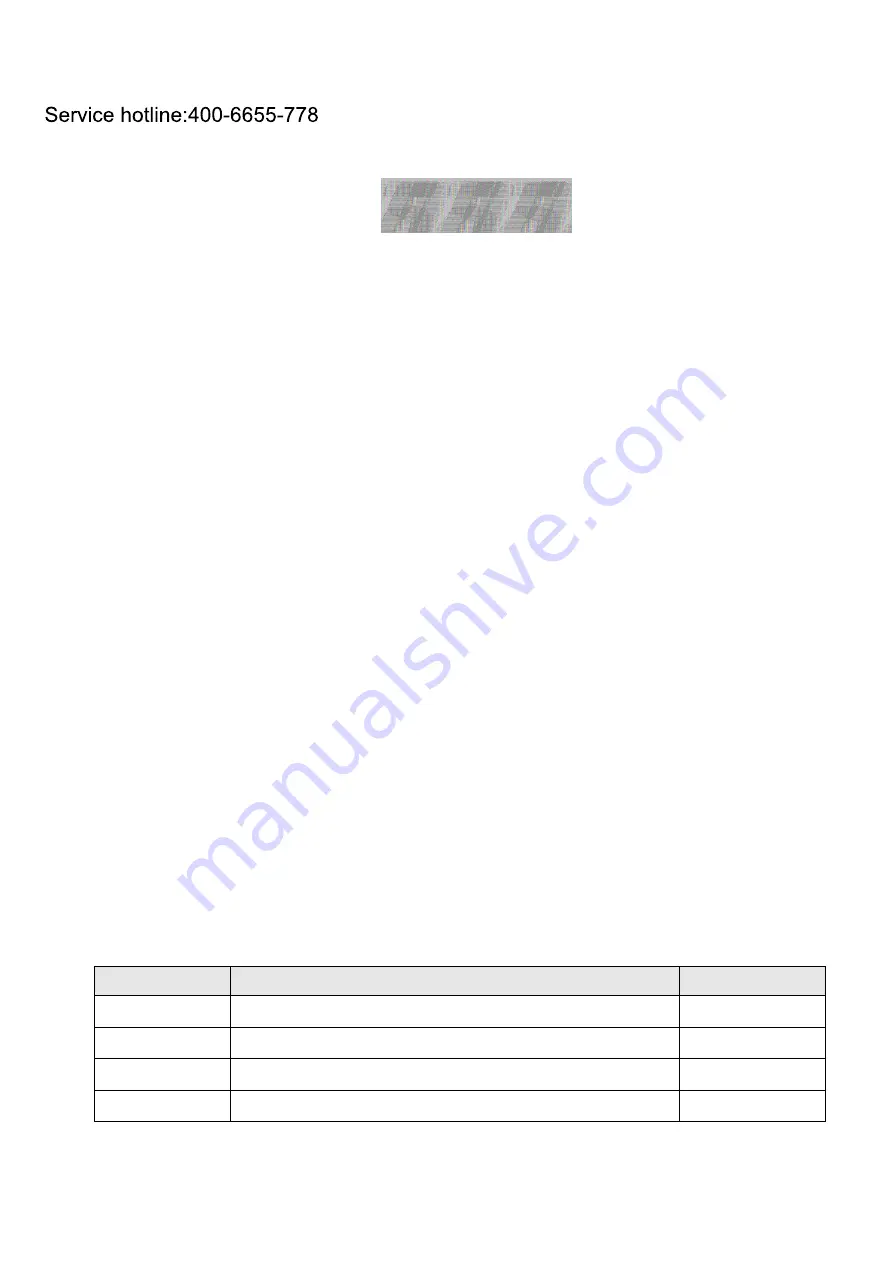
UNINTERRUPTIBLE POWER SYSTEM
SERVICE MANUAL
G31 10K~
3
0KVA Tower Model
REVISION
DESCRIPTION
Date
Rev. 1.0
Formal Release
2010/4/28
Rev. 2.0
2012/8/9
Rev. 3.0
Add 30KVA unit content
2013/9/4
Rev.
4
.0
Add 30KVA safe start section
2013
/12/27
Shenzhen LADS Technology Co.,Ltd.

















