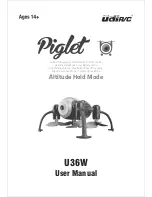Summary of Contents for KAZENTDBATA
Page 1: ...FOLDABLE ZENITH DRONE WITH FPV WI FI CAMERA KAZENTDRONA KAZENTDBATA ...
Page 2: ......
Page 26: ...NOTES ...
Page 27: ...NOTES ...
Page 1: ...FOLDABLE ZENITH DRONE WITH FPV WI FI CAMERA KAZENTDRONA KAZENTDBATA ...
Page 2: ......
Page 26: ...NOTES ...
Page 27: ...NOTES ...