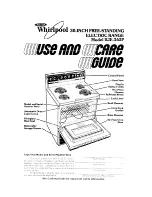Kenmore Elite
®
Double Oven Range
Estufa con un doble horno
* = Color number, número de color
Use & Care Guide
Manual de Uso y Cuidado
English / Español
TM
Models/Modelos: 790.9751*
P/N 318205211A (1103)
Sears Brands Management Corporation
Hoffman Estates, IL 60179 U.S.A.
www.kenmore.com
www.sears.com