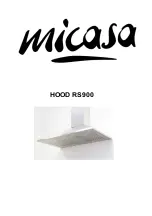Kenmore 790.9621 Series, Use & Care Manual
The Kenmore 790.9621 Series is a versatile kitchen appliance designed for modern households. To ensure optimum performance and longevity, it is crucial to have the comprehensive Use & Care Manual. Download the free manual from manualshive.com and unlock the full potential of your Kenmore appliance today.