Reviews:
No comments
Related manuals for KS6311
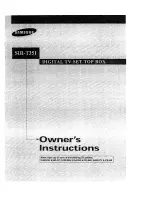
SIR-T351
Brand: Samsung Pages: 52

MD09L
Brand: Billow Technology Pages: 30

KAON KSTB2020
Brand: NITCO TV Pages: 40

Q-Retail 3
Brand: Visel Italiana Pages: 13

BOX20B
Brand: Shenzhen Smart Device Pages: 12

134
Brand: SAB Pages: 70

NowBox-HD54
Brand: Web Views Pages: 17

BOX
Brand: WATSON Pages: 16

T-BOX
Brand: Telstra Pages: 64

GSTB3106HD
Brand: Grundig Pages: 19

GUD1600TS1G
Brand: Grundig Pages: 24

Ultra Box
Brand: ASTRO Pages: 33















