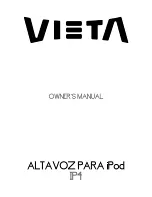No.70248
Oct. 2000
Printed in Japan
200010(S)
No.70248
HA-RF100S (J)
HA-RF100S (J)
SERVICE MANUAL
WIRELESS ENTERTAINMENT SYSTEM
HA-RF100S (J)
COPYRIGHT 2000 VICTOR COMPANY OF JAPAN, LTD.
VICTOR COMPANY OF JAPAN, LIMITED
COMMUNICATION NETWORK BUSINESS UNIT
AV & MULTIMEDIA COMPANY 1644, Shimotsuruma, Yamato, Kanagawa 242-8514, Japan
Specifications
General Specifications
Modulation system
: Stereo frequency modulation system
Carrier frequency
: 911 MHz --- 914 MHz
Usable area
(distance to reach)
: Approx. 150 ft (46 m) (using JVC
measurements systems)
Distortion
: Less than 4 % (at 1 kHz)
Transmitter (J21738-002)
Power requirements : DC 12 V (with the exclusive AC adaptor
J46598-001)
Audio input terminal : RCA pin jack x 2
3.5 mm dia. stereo minijack
Input impedance
: 20 kOhms
Reference input level : 350 mV
Dimensions
: 140(W) x 128(D) x 230(H) mm
(5-9/16" x 5-1/16" x 9-1/16")
Weight
: 315
g
(11.1 oz) (Without connection
cord and AC adaptor)
Headphones (HA-W100RF)
Power requirements : Rechargeable Ni-Cd battery (1.2 V) x 2
Battery running time : 13 hours (When charged for 19 hours)
Frequency response : 50 Hz --- 12,000 Hz
Weight
: 300
g
(10.6 oz) (With provided
rechargeable Ni-Cd battery x 2)
Speakers (SP-A100RF)
Power requirements : DC 9 V (with the exclusive AC adaptor
J46906-001) or D size battery (1.5 V)
x 6 (each channel)
Battery running time : 24 hours (when use Alkaline batteries)
Frequency response : 65 Hz --- 16,000 Hz
Dimensions
: 150(W) x 175(D) x 280(H) mm
(5-15/16" x 6-15/16" x 11-1/16")
Weight : 3.0
k
g
(6.7 lbs) (without batteries and
AC adaptor) (each channel)
Provided Accessories
Instructions x 1
AC adaptor x 3
Connection cord x 1 (3.5 mm dia. stereo miniplug --- RCA pin
plug x 2 : 1.8 m (5.9 ft))
Charging cable x 1
(2.5 mm dia. mono plug --- 2.5 mm dia.
mono plug)
Plug adaptor x 1
(converts 3.5 mm dia. stereo miniplug to a
6.3 mm dia. standard stereo phone plug)
Exclusive
rechargeable
Ni-Cd battery
x 2 (for headphones)
* Design and specifications subject to change without notice.
Specifications ............................... Front cover
Safety precautions ..................................... 2
1. Operation manual ................................ 2
2. Disassembly ........................................ 15
3. Schematic diagrams ............................ 17
4. Measurement condition ....................... 19
5. Wiring diagrams .................................. 19
6. Block diagrams ................................... 21
7. Electrical parts list................................ 22
8. Explode view ....................................... 23
9. Mechanical parts list ........................... 25
10. Packing method ................................ 26
11. Packing materials parts list ............... 28
12. Accessoriers list ................................ 29
Contents