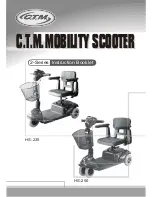Please Note: Images may not reflect exact appearance of actual product.
What’s in the Box
Specs & Features
1. Get Started
2. Make Moves
1.2
Assembling the Handles
1.3
Charging the Battery
1.1
Assembling the Handlebar
2.3
Riding the Quest
2.1
Using the Thumb Throttle/
Handbrake
2.2
Adjusting the Handbrake
1.4
Unfolding / Folding the Quest
1.5
Operating the Quest
CHARGING INDICATOR ON THE CHARGER:
- Charging
- Charge Complete
•
Product Dimensions: 47.2” (L) × 21.6” (W) × 46.5” (H)
•
Product Folded Dimensions: 47.2” (L) × 21.6” (W) × 19.5” (H)
•
Handlebar Height: 46.5”
•
Deck Size: 26” × 5.75”
•
Weight Limit: 220 lb
•
Product Weight: 28.4 lb
•
Recommended Age: 12+
•
Tire Size: 8.5”
•
Max Speed: Up To 15 mph
•
Max Range: Up To 18 Miles
•
Battery: 36V, 7.5Ah Lithium-Ion
•
Motor: 250W Hub Motor
•
Charger: 100-240V
•
Charge Time: Up To 6 Hours
•
Climbing Angle: Up To 15°
1. Handlebar
2. Handbrake
3. Release Lever
4. Front Tire
5. Charing Port
6. Deck
7. LED Lights
8. Kickstand
9. Rear Fender
10. Rear Tire
11. Small Screw (x4)
12. Charger
13. Charging Cable
2
3
4
6
9
5
7
8
10
12
13
11
1
Slide Handlebar into
Stem Tube
Tighten using the 4
small screws
Make sure the screws are tight and the Handlebar is secure.
Connecting the Handles:
•
Take one handle and twist it towards the rider 3-4 times until it
catches. If it does not catch, try the other handle on the same side.
Tighten until the handle no longer turns. Repeat with the other handle.
Charging Port
• Reverse these steps to fold the Quest.
Unclip the Handlebar from the
Rear Fender
Handbrake
Thumb Throttle
Lift Handlebars away
from Deck
Close the Release Lever by lifting
it up until it clicks
Release Lever
•
Powering On/Off - Hold the Power Button for 3 seconds to turn the
Quest on or off.
•
LCD Display - Shows current speed, speed mode, and battery life
remaining.
•
Light Function - Once the Quest is on, press the Power Button twice
to turn on the headlight and taillight. The light symbol will show on
the LCD Display.
•
Odometer - Press the Power Button 3 times to show the Odometer.
Press it another 3 times to return to the Speedometer.
Lights
1-20%
Max speed up to
4 mph
Max speed up to
8 mph
Max speed up to
15 mph
21-40%
41-60%
61-80%
81-100%
1
1
2
2
3
3
4
5
Percentage
BATTERY LEVELS:
SPEED SETTINGS:
Press the Power Button once to cycle through the speed settings.
LCD Display
Power Button
Speed mode
Battery Indicator
Lock the Release Lever
Turn to lock
•
Place one foot in front.
•
Place the other foot in back, at a 70-90° angle.
•
Turn the handlebar to the left or right to make turns.
Thumb Throttle:
The Quest is motion activated. Push forward with one foot (about
5-8 kicks consecutively) before using the Thumb Throttle. Also,
please try to take it easy on the throttle until you get used to it.
Note: Cruise Control will activate when you hold the Thumb Throttle
for 8-10 seconds.
Handbrake:
Squeeze the Handbrake slowly to avoid stopping abruptly or losing
control.
BRAKE ADJUSTMENT
•
Twist the barrel adjuster counterclockwise about a quarter to half
turn to tighten the brake.
•
Twist the barrel adjuster clockwise about a quarter to half turn to
loosen the brake.
•
Please test the brake again before riding.
Quick Note: Leave space between the Folding Hook and the Bell,
otherwise the Bell will not work properly.
Twist Barrel
Adjuster
Hold nut in
place
•
Only use the included charger
•
Plug the charger into the wall before the Charging Port
•
Don’t turn on the Quest while it’s charging
•
Charge the battery until it is fully charged - up to 6 hours
•
Replace the cover over the Charging Port when done
Remember to be safe and
most importantly, have fun!
*Adults must assist children in the initial adjustment procedures of the product.
Please Note:
Do not use the Rear Fender (
9
) as a Brake.