Reviews:
No comments
Related manuals for JER8550

350
Brand: Falcon Pages: 4

JGBS10
Brand: GE Pages: 48

PB970BMBB
Brand: GE Pages: 2

YMER8775AS
Brand: Maytag Pages: 40

TR90BL
Brand: Smeg Pages: 36

VDSC530T-4B
Brand: Viking Pages: 2

Profile PB975TMWW
Brand: GE Pages: 2

NXR DRGB3001
Brand: Duro Pages: 21

2 CM)
Brand: KitchenAid Pages: 40

FGP305KW6
Brand: Estate Pages: 28
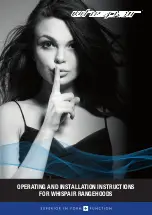
A3W12S3
Brand: Whispair Pages: 24

TPN3107BSW
Brand: FiveStar Pages: 11

LGB116GPR
Brand: RCA Pages: 45

Pro-Style JGR8890ADP
Brand: Jenn-Air Pages: 72

TiOC
Brand: Dahua Technology Pages: 15

Enodis U24-4L
Brand: U.S. Range Pages: 2

INDOOR Professional Range Series
Brand: Caliber Pages: 27

NE63 871 Series
Brand: Samsung Pages: 200

















